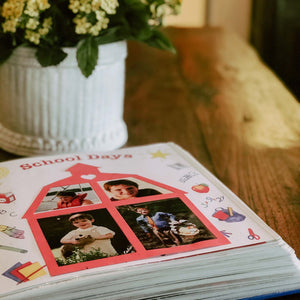
February 04, 2020

If you're overwhelmed by the thought of doing a scrapbook, join the club! I understand completely, but I've found a way to streamline it so that it's actually doable and organized. It's a variation of the Power Layout that I learned decades ago from the Creative Memories.
First, it's gathering the photos for the ENTIRE book. This means, find all the hard copies, order the electronic photos at a place such as www.costcophotocenter.com, and then put them into the order you wish. Almost always, I arrange photos in chronological order. It makes the most sense to me. But you can do theme books as well - trip books, faith books (showing one's faith throughtout a time in life) or even all the musicals a child appeared in.

Once you have all the pictures, there will be so many, you need to figure out a way to store them as you work. This awesome storage bin with dividers is available at Creative Memories and this jumbo scrapbook box easily purchase on Amazon. The scrapbook box comes in handy for blown up pictures, certificates, articles, and all kinds of moments that are larger than average sized photos.

I have so many photos that I purchased this piece of furniture that holds several boxes. By this time in my life, I have vintage photos of relatives from our family tree, photos from my childhood and growing up, photos of our wedding parties and honeymoon, photos of all our kids lives, etc.

Each box has either a time period or trip theme or subject like, "historical family photos."

I haven't labeled the front of the boxes yet, because the boxes are rotating as I used them for scrapbooks for my kids that aren't completed yet. Sticky notes will have to suffice!

After storing the photos in an organized way, next is CROPPING. These are the tools you will need to crop photos of all sizes as well as articles or anything larger that needs to be sized down for a scrapbook page. Check Creative Memories, Hobby Lobby or Michaels for what you need.

One of the most important tools you can buy besides a large paper cutter and a small photo cropper is the corner rounder.

I definitely don't use the corner rounder on every photo,, but I use it to give variation to the page on maybe one or two photos. It gives a lot of interest to the page and makes a picture that isn't perfect look really good!

So this small photo cropper is invaluable. It makes the work of cropping hundreds of photos much quicker and easier than a huge paper cutter.

Here's another game changer for your scrapbook! The circle cutters from Creative Memories. These give so much interest to the page so that not every picture is square or rectangle. Don't forget to buy the necessary mat as well! You buy them in three pieces: the blades, the patterns and the mat.

So this is one of my scrapbook pages - very simply done - to show you the rounded corners, the circle crop and the regular crop. And by the way, there are millions of fancy scrapbook page layouts out there, and I love those. But we are going to focus in the next post about Power Layouts that help you actually "get it done."
Comments will be approved before showing up.

Hi! I'm Merrie. I'm a lover of lake life and all the styles to go with it. Enjoy shopping through my store and being lakeside with me!